How-to Install Clash of Clans to the Kindle Fire, HD, & HDX

Enable ‘Allow Installation of Applications’
- Kindle Fire & Kindle Fire HD Users: Settings > Device > Allow Installation of Applications – Turn On
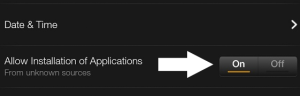
- Kindle Fire HDX & Fire HD Tablet Users: Settings > Security > Apps from Unknown Sources – Turn on

Download and Install Clash of Clans to the Kindle Fire
- On the Kindle Fire, navigate to the link and download the latest Clash of Clans installation file here:
Clash of Clans APK - Go to the downloads folder, open the .APK file, and hit Install.
- Enjoy!

If Clash of Clans is crashing, read this.
Get Clash Royale for your Kindle Fire, here!
